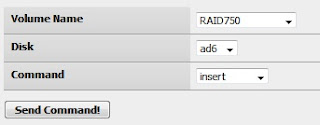The documentation for the older FreeNAS server is slowly disappearing from the Internet. Thank you to the blog post on this link for instructions on how to rebuild a FreeNAS RAID.
If you have a degraded RAID 1 array in FreeNAS you may need to replace the disk and trigger the rebuild on your NAS device. Thankfully it is really easy to repair broken raid in FreeNAS.
If you go to disk > software raid and click on tools you can send commands and if you send the status command you will see that your RAID 1 is marked degraded.
You can also see which disk is still running so that you know which disk to remove, the next step is to forget the broken disk. All you need to do is use the forget command.
Once you have done this you can insert your new disk into the array and the rebuild should start automatically, it may take some time to rebuild a RAID 1 array.
A few hours later you will have fixed a degraded RAID 1 array which you can once again confirm by running the status or list command in the freenas GUI. The FreeNAS RAID is pretty user friendly in this regard since you can remove and add disks easily and have a raid rebuild running in a matter of seconds.